Draw & Print Section Contents
Battery Bar Code Labels example
Rechargeable batteries should be kept in sets and
“conditioned” every 10 charges, also nice to know how many charge cycles they
have had.
Creating a simple application will make this easy, first
thing is to create some bar code labels for the batteries to each one can have
an ID.
/// <summary>
/// Print 4 columns by 28 rows of 35mm x 10mm labels
/// </summary>
private static void BatteryBarCodeSheet(int firstId)
{
Spludlow.Printing.PrintDoc doc = new Spludlow.Printing.PrintDoc("A4");
int id = firstId;
for (int col = 0; col < 4; ++col)
{
for (int row = 0; row < 28; ++row)
{
float x = 35 + (col * 35);
float y = (doc.Height / 2.0F - 140.0F) + (row *
10);
doc.Rectangle(x, y, 35, 10, 0.4F,
Color.Gray, Color.Empty);
doc.BarCode(id.ToString(), "Code128C", x + 5, y, 25, 7.5F);
doc.Text(id.ToString(), "Arial, 5", x + 5, y + 7.5F);
++id;
}
}
// Red Lines to show existing labels on sheet
doc.Line(0, doc.Height / 2, doc.Width, doc.Height /
2, 0.1F, Color.Red);
doc.Line(doc.Width / 3, 0, doc.Width / 3,
doc.Height, 0.1F, Color.Red);
doc.Line(doc.Width / 3 * 2, 0, doc.Width / 3 * 2,
doc.Height, 0.1F, Color.Red);
// Print to dummy printer for viewing on Intranet Print
Page
// Can re-print to actual printer when it looks right
Spludlow.Printing.Printer.Print(doc);
}
Make it fit to whatever your label sheets look like by
changing the maths.
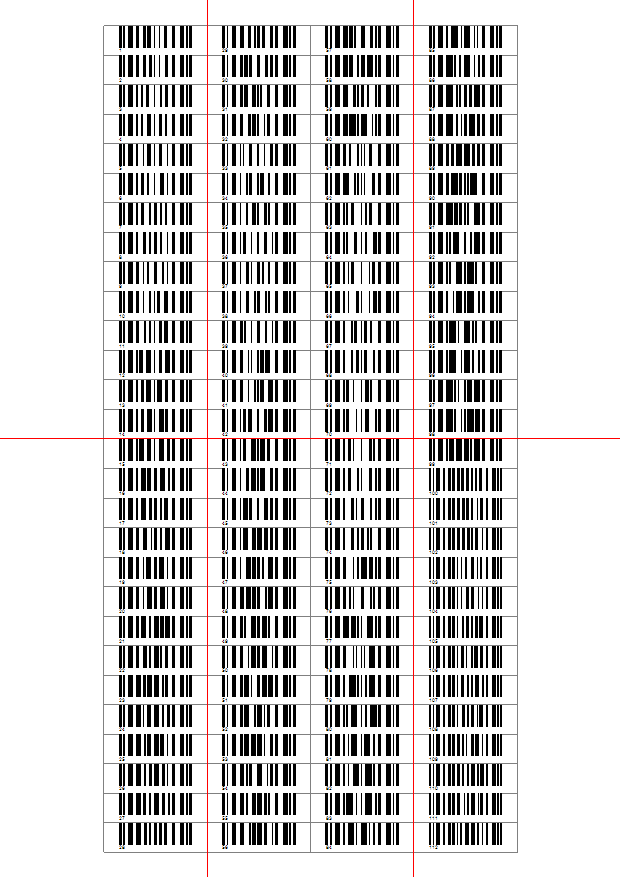
Took longer to make the cuts with a knife and ruler that it
did to write the code.
When happy with the layout using the Intranet Print page to
view, it can be printed to a sheet.
The red lines didn’t quiet line up to the label sheets I had
lying around so I tweaked the alignment with the Intranet config page by adding
the following:
<add key="Spludlow.PrintMargin.Canon
L120.P" value="3, 4" />